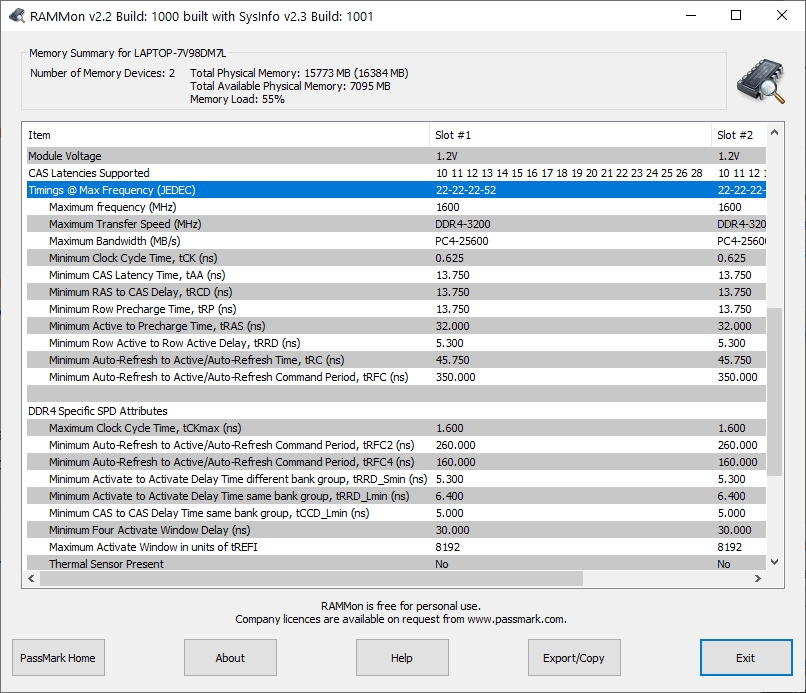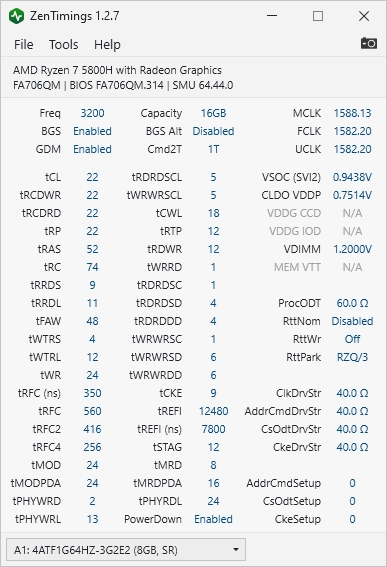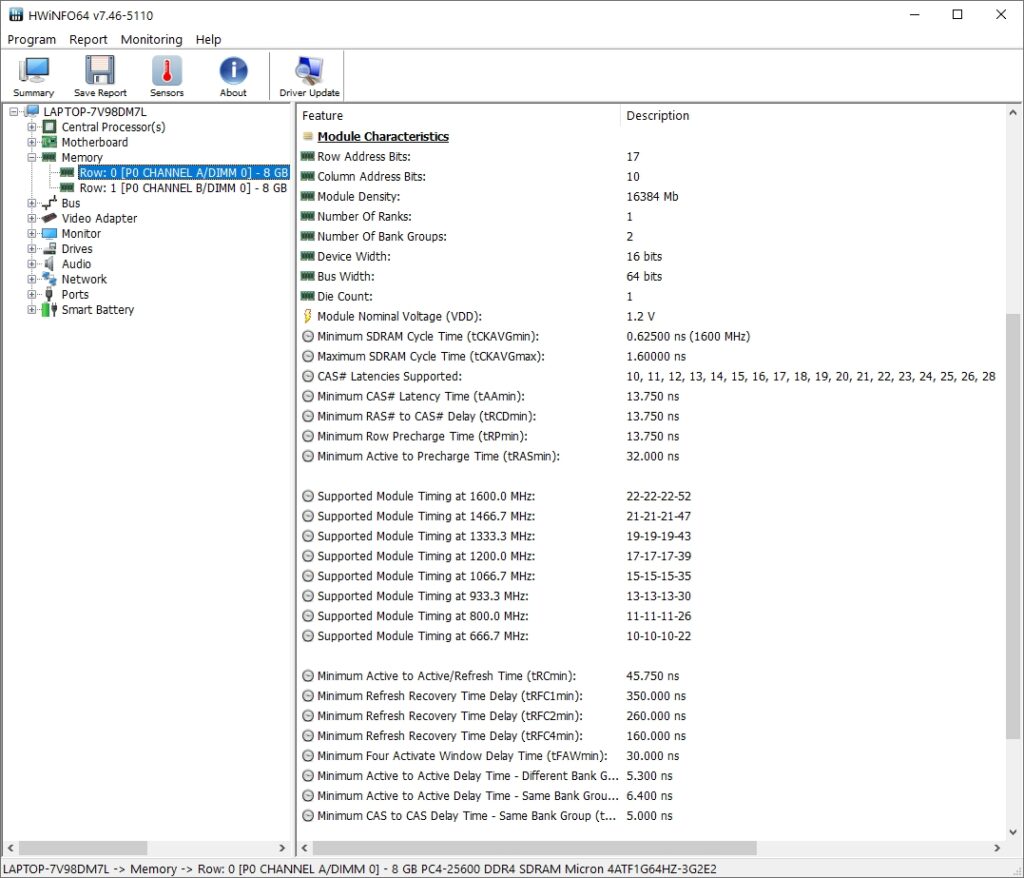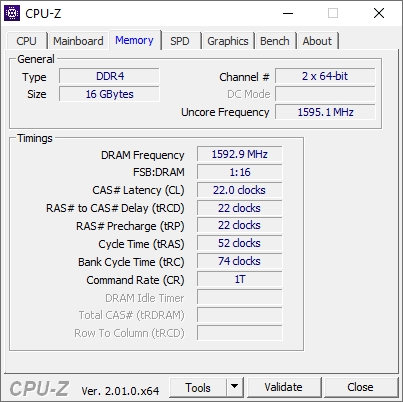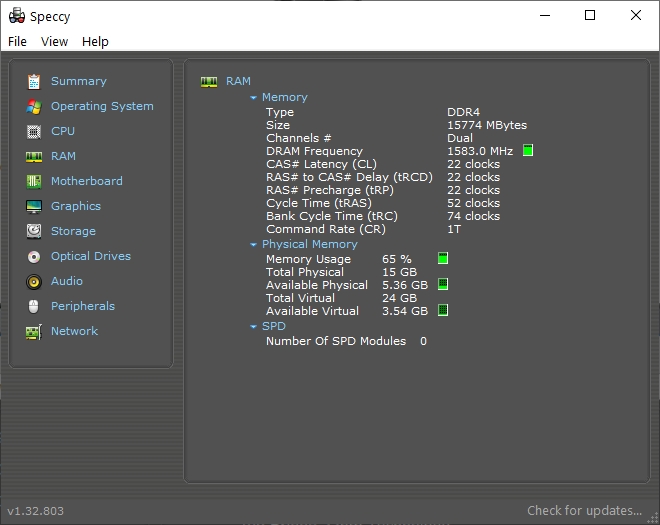Ram Timings are an important part of the ram specifications. They look like a series of number like this: 22-22-22-52. These timing numbers indicate how fast or slow the ram would perform in conjunction with the cpu.
Higher timings indicate that the ram takes more time to internal operations, and is slower. Lower timings mean faster ram.
Ram timings are important to review if you are running any applications that are sensitive to ram or memory read/write speed. Such application include realtime shooter games like fortnite, cod warzone, or other cpu based rendering applications that use system memory.
The 4 numbers usually indicated on ram modules are tCL, tRCD, tRP, and tRAS timings. These respectively refer to CAS Latency, Row-Column Delay, Row Precharge Time, Row Active Time. Besides these 4, there are many more timing parameters that affect the performance of a ram but are usually not mentioned in the ram module sepcs. These details can be retrieved using applications that probe the spd module for timing data.
The most important memory timings pertaining to ram performance are mentioned on the module casing are tCL-tRCD-tRP-tRAS
SPD Chips: The ram timing information is usually stored in the "spd" chip on ram modules for both desktops and laptops. Tools like Rammon simply read the spd information and extract the timing information.
XMP Profiles: Ram modules usually support multiple timing configurations and usually the bios would automatically select the highest or the best speed that the cpu and chipset can support. These timing profiles are called XMP profiles on Intel based motherboards.
To learn more about technical specification of ram modules check out this previous post.
On my Asus TUF A17 gaming laptop for instance i have got 3200 MT/s ram with timings: 22-22-22-52, which is not very ideal for a gaming setup. With gaming, higher ram timings will cause poor 1% low fps and ocassional stutters.
In this post we take a quick look at some tools that can be used to check the ram timings on your system. These tools work for both desktop and laptops. These work only on Windows.
1. Passmark Rammon
Rammon extracts spd data from the ram module and displays it in an easy to read format. Will not work if your ram modules do not support spd. Laptops with onboard soldered ram do not have spd firmware so no spd data is available.
The timings reported include: tCL (tAA), tRCD, tRP, tRAS, tRRD, tRC, tRFC, tRFC2, tRFC4
Note that the timings are reported in ns (nanosecond) like 13.750ns instead of cycle count like 22. Both units imply the same thing. Larger cycle count mean higher time.
2. ZenTimings (AMD cpus only)
This application works only for amd cpu based systems. It displays various timing and sub-timing parameters of the installed ram module. Also displays frequency information like MCLK, FCLK, UCLK.
Zentimings is the most comprehensive reporting tool for ram timings out there. It reports really a lot of different timing parameters including:
- tCL (CAS Latency/tAA)
- tRCD.WR/RD
- tRP: Row Precharge Time
- tRAS: Row Active Time
- tRC: Row Cycle Time
- tRFC/tRFC2/tRFC4: Row Refresh Cycle Time
- tWR: Write Recovery Time.
- tRRD.S/L: Row to Row Delay or RAS to RAS Delay
- tREFI: Time Refresh Interval
RAS - Row Access Strobe
CAS - Column Address Strobe
There is a dicussion about tRFC and tREFI at reddit over here
Question about tREFI memory oc
by u/mateyman in overclocking
A short note here explains some of the timing parameters.
https://www.techpowerup.com/articles/overclocking/AMD/memory/131/2
3. Hwinfo
Hwinfo will show ram module timings even if spd support is not present. So this is an excellent way to check your ram information.
4. CPU-z
CPU-z also provides ram timing information but the details are limited. You can check the major timing variables with cpu-z but for other sub-timing parameters use the other tools.
5. Speccy (Free version)
Speccy is a freeware (with paid version) that shows system information including basic ram timing information. Here is a quick screenshot.
The timing information is limited to a few parameters only, similar to cpu-z.
Best Timings for Memory Sensitive Performance
There are a lot of applications that are very sensitive to memory "speed" performance which depends on timings. This includes gaming, cpu based rendering and video editing previews.
3200 MT/s + CL16 or 3600 MT/s + CL18 (more preferrable) is the best configuration of ram suitable for gaming desktops.
Both have equal latency of 10ns which is ideal.
- 3200 MT/s + CL16 timing = Latency 10ns
- 3600 MT/s + CL18 timing = Latency 10ns
The same kind of memory timing would also be very suitable for pc builds meant for video editing or cpu based rendering.
My Asus TUF A17 is supposed to be a gaming laptop atleast by its name and its ram timings are: CL22-22-22-52 running at 3200 MT/s. The latency comes out to:
3200 MT/s + CL22 timing = Latency 13.75ns
Examples of high speed ram
3200 MT/s CL16-18-18-38 - TeamGroup VULCAN Z DDR4 DESKTOP MEMORY
To learn how to check ram read/write speed check these articles:
How to Benchmark Ram Speed on Linux / Ubuntu / Fedora with Sysbench
Conclusion
The ram timings can have a huge impact on the performance of any system specially in memory intensive applications that read/write a lot of data during execution. These include gaming, video rendering, encoding etc.
For gaming this gets critical in order to keep the 1% low fps above a minimum level since it would cause stutters when dropping below 60 fps.