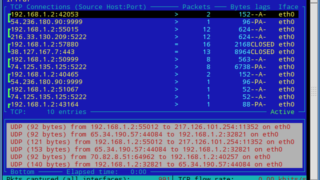Category Archives: Linux Commands
18 Commands to Monitor Network Bandwidth on Linux server
10 Examples of Linux ss Command – Monitor Network Connections
8 Examples of findmnt Command to Check Mounted File Systems on Linux
12 “scp” Command Examples to Transfer Files on Linux
How to use Collectl to monitor system resources on Linux / Ubuntu
How to use “Inxi” to check Hardware Information on Linux
10 “ps” command examples in Linux – Monitor processes
10 Basic Examples of Linux Netstat command – Check Ports and Connections
5 commands to check memory usage on Linux
Linux mail command examples – send mails from command line
25+ Examples of Linux find Command – How to search for Files
5 Linux Commands to Shutdown and Reboot the System
How to Format USB Flash drive from command line on Linux / Ubuntu
If there is a lot of content on the usb flash drive and you want to erase all of it quickly then a simple way to do it is by formatting it. There are many gui tools available on linux to view and format partitions on storage devices like ssds and flash drives. These include… Read More »
How to Close open Ports manually in Ubuntu / Linux
Open ports When running any kind of server application like http or ftp server, or doing socket programming, it might so happen that a server program when recompiled/rerun fails to bind to a particular port number because that port number is already in use. In such a case, you can either restart the system or… Read More »
8 Netcat “nc” Command Examples on Linux / Ubuntu
How to Create and Extract tar.gz and tar.bz2 files on Ubuntu / Linux
The most common compressed archive file format in Linux is the tar.gz format. Tar file is an archive file format. Tar.gz is a compressed tar file. Create tar.gz archives The tar command can be used to create tar.gz archives. tar czf new-tar-file-name.tar.gz file-or-folder-to-archive Here is the command explanation: c – create new archive. z -… Read More »
5 Linux Commands to Check Distro Name and Version
Linux distro name and version When working with an unknown server, the first task of a sys admin is to gather some information about the system, like what OS is it running, what version, what services are running and so on. And there is no single command that can detect distribution specific information consistently across… Read More »