To connect to your bsnl broadband connection using the 110TC1 router follow the simple steps :
1. Switch on the modem , connect the ethernet wire , and connect the phoneline/adsl line.
2. Open http://192.168.1.1 in your browser. Use the following username password to login
username : admin
password : admin or password
It should open up the status page like this :
2. Now go to Interface Setup > Internet. and select settings like shown in the image :
For Virtual Circuit PVC0 make VPI = 0 , VCI = 35.
If it says Duplicate VPI/VCI , then check the other PVC and edit them to something other than 0/35.
Select PPPOE as encapsulation type and enter your username and password and save.
Select Always On or Connect Manually.
3. Restart modem and wait for Link light on modem to become stable. It should connect after that.
Once connected , the status page should show something like this :
Thats it!!
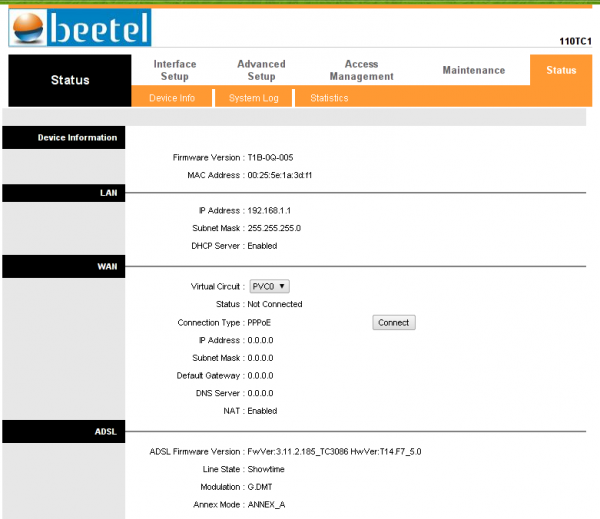
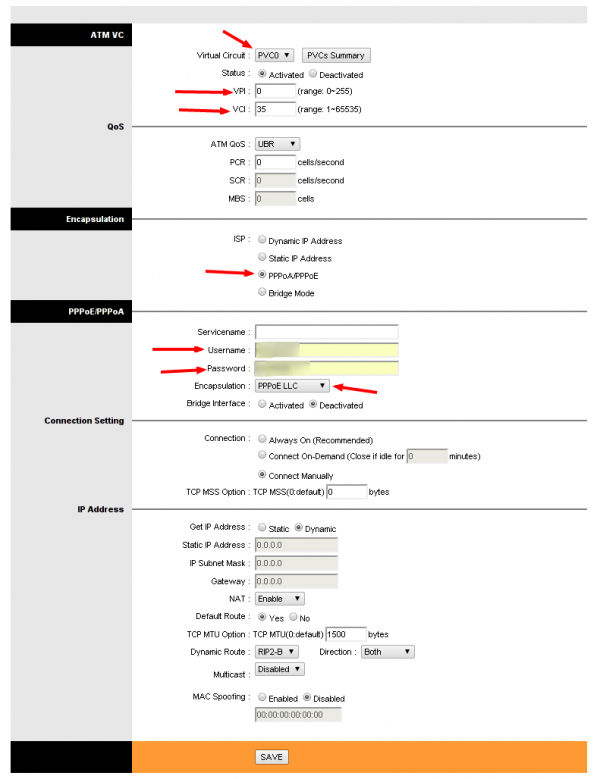
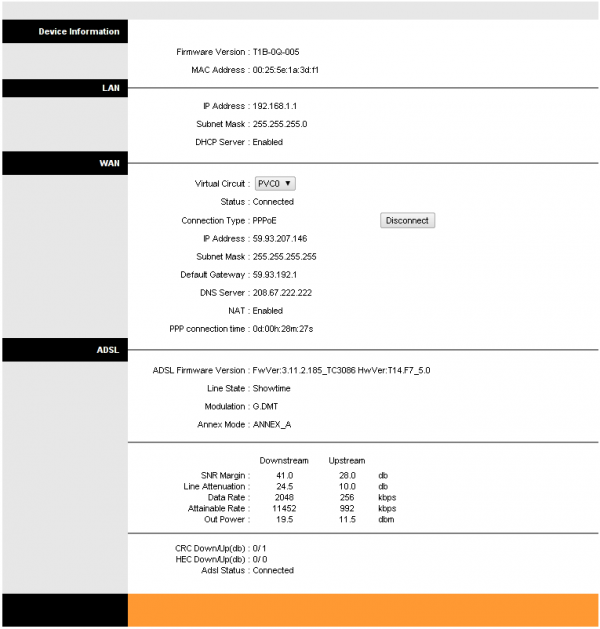
Great news. Keep up. And tell me please How to Fix Linksys Router Error Code 2117?
I have Beetel Router ADSL2 + ROUTER HOW TO CONFIGURATION TO THIS router please guid me step by step
I wanna use my beetel 450TC3 Wi-Fi ADSL Modem provided by Airtel for my BSNL Broadband.Pls guide me
I did reset my Airtel Beetel Modem(Beetel 450 TC1 WiFi ADSL Modem), now trying to connect with BSNL broadband. I followed absolve steps, selected PVC2 with VPI/VCI as 0/35. But unfortunately it’s not able to connect. Giving me status Connected but also saying invalid PPP password. When I create a Broadband connection (PPPoE Connect using DSL or Cable that requires user name and password) and pass the user/password to Broadband connection It connect me successfully. But only one user can connect at a time.
Please help
how to install wires of this beetel 110tc1 router plss any 1 help me guyz i dont know any thing about it
how to change password of wifi router 110tc1model
Can I use this beetel 110tc1 model for bsnl landline connection broadband
Pls someone help me
My contact number is 9986827888
Mail id: [email protected]
Hi, I reset the modem and i’m not able to configure my modem . i’m using beetle 110TC modem and win7 os, plz help i already tried with above settings but I can see ‘Link’ light stable nor “data” light is on.
Hi Silver,
Thanks for the detailed web site. It helped me setup the modem at home!
I can now attempt to help anyone having trouble to setup the bsnl modem.
Post all the details and snapshot of the issue.
I will try my best to help you out.
Regards,
Guru
Hi,
I got a strange error ADSL Status: ADSL Connection Failure even though i connected the phone line to modem and modem power is on.
Please help me.
check the settings. may be the adsl link is down.
sir,
I have beetel110tc1 brought from a computer shop for airtel broadband,
due to some reasons i switched to bsnl now,i followed all instructions and got data link too,
but once i restart(POWER) my modem takes airtel user id password.
i tried updating firmware,changed dns,cleared system cache,hard resetted,restarted with factory settings still problem is not solved,
kindly let me know the solution.
regards,
Sunil Kumar
if you save the username/password in the modem then it should not change.
it is unusual for the modem to automatically take another username/password automatically.
may be the modem is not saving new settings properly.
Somehow I got my modem connect to the internet about one or a half more year ago, after facing the exact same issue. I’m now searching for the solution. :-|
in final step
last option
Adsl status: PPP PASSWORD INVALID
what to do please suggest something
I know it is late but for everyone else. If thats the issue you are facing too then put your account number as the password.
Account no given on phone bill or the username…???reply soon..?