The innodb storage engine supports foreign keys in Mysql.
To create foreign keys in phpmyadmin :
1. Convert both tables into innodb, if they are not already.
2. View the structure of the table which will have a foreign key. Make the referencing field an INDEX.
3. Now come back to structure view and click Relation view.
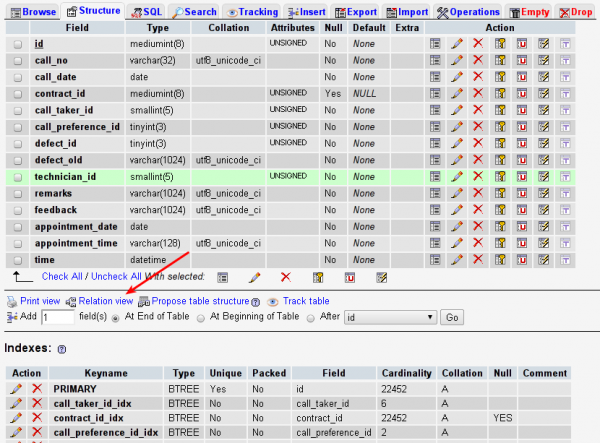
Phpmyadmin Relation View Link
In the Relation view page the field (which was made an INDEX) can be made a foreign key referencing to some other field in another table.

Phpmyadmin Foreign Key
That should do it.
yes…
how to create entity relationship diagram using data base tables. plzz help me…
Hi.
Can you help me some problems.
When I creat relationship between tables, It notice:Missing index on column. Why? And Must I do something to resolve them?
Thanks so much.
Thanks,helpful, but how can i alter the change from create table sql statement.
Please someone help me
Thanks for helping us freely.
yeah it works fine
thank yewwwww
Thank you, It was interesting
Thanks
worth able info thank u
Thanks Buddy it really works…
Hello…
I have seen your post but in my phpmyadmin the option like relation view and track table does not available only rest of two available i am new user of mysql please help me..
-Prashant
Thanks man..! it worked..
Hi,
this is great!
But I experienced that all my relations will be lost when I export and import the db.
Do you know a way to keep this relations alive after a backup/restore process?
Best wishes,
slevon
If you use mysqldump then foreign keys are kept intact in the table definition.
If you restore over existing tables (which dont have foreign key relation) then you need to drop tables so that fresh tables are created again with the correct foreign key relations.
Thank you very much. So much help
That’s what I was looking for. Now I can get associated models work together in CakePHP. Thanks!
Thank You very much…..
It ws really very useful….
tnx dear
Thanks. Clear and to the point.
hi..i wanna know how to create foreign key within phpmyadmin
can anyone plz help……
Thanks buddy
plz tell me how to create forign key in phpmyadmin through diagram………
thanks for the info. Just exactly what I need. :)
Thanks to help me