Here are some IDEs that work very well on Ubuntu ( and other Linuxes ) and can be used as an alternative to the terminal gcc or g++ thing.
Geany
Url : http://www.geany.org/
Install with sudo apt-get install geany
Open any C/C++/PHP/Html/Python/Perl file and start coding. Compile with F8 , Build with F9 and execute with F5.
Very simple indeed. Has many other features.
No configuration needed!
CodeBlocks
This one is there in the Synaptic. Simply do a sudo apt-get install codeblocks and you are done.
Start coding a C/C++ program and then press F9 to build and Run. Indeed much faster than the terminal.
No configuration needed!
There are other IDEs like Kdevelop , Anjuta , Codelite , Netbeans etc but all of them need too much of configuration before even a single piece of simple code can be run. That is where geany and codeblocks help. Very efficient for testing single file programs.
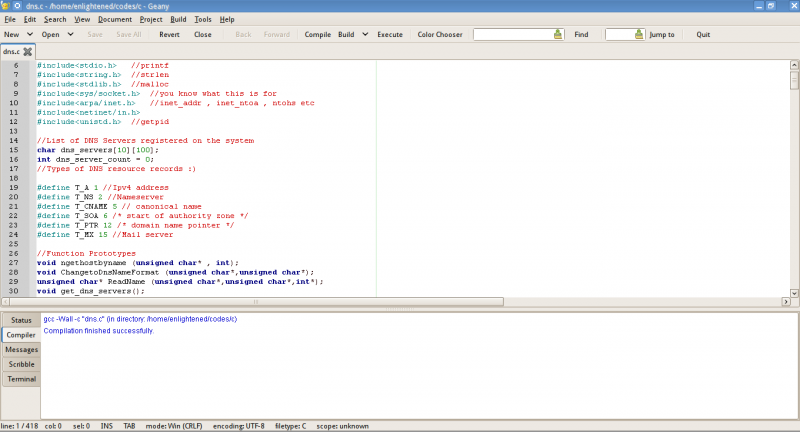
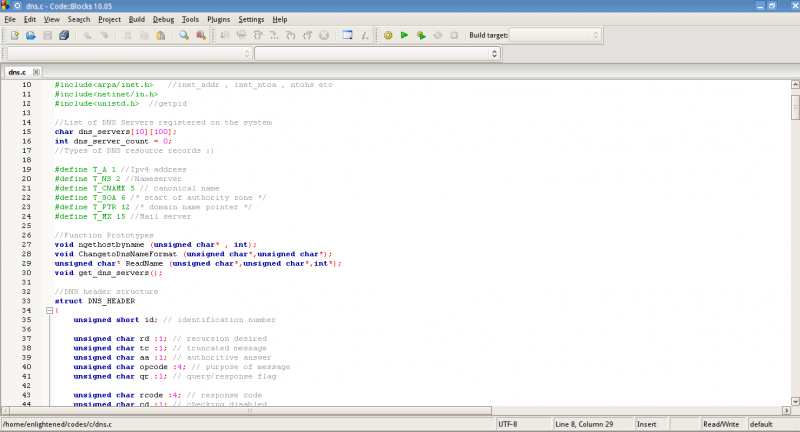
I use Geany for c++ in Linux Mint 17.1.
The program places all of the compiled code in one folder, so maintaining a tidy file structure.
I generally have one c++ file and need a simple compiler to run the code quickly so I can manipulate files and see if any errors occurred in the console output.
There is no messing around creating a new project, it is a top performer no doubt about it.
I use Gedit to write a program and Geany to compile and run the code, both work well together.
Well, great is, when DuckDuckGo exactly finds what you search for: “linux simple ide for c”. And then you see the comparison of other IDE, a short good explanation and why what is your solution. Keep on blogging!
I have been using Geany for a few weeks now, before that I was using nano/pico for the past 12 years and I really like geany. I can code more in less time now.
//Rae
i want help in socket programming which server splits data on different server and also at the time of retriving it collect data and send it to client..