The error "System program problem detected" comes up when a certain application crashes. Ubuntu has a program called Apport that is responsible for detecting such crashes and upon user consent, report these crashes to developers. This process intends to get the problem fixed by the developers.
However it can be very annoying to common users, and there is no point in showing errors to users when they cannot do anything about it themselves. So you might want to disable them.
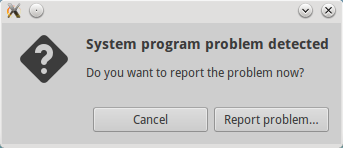
1. Remove crash report files
The apport system creates crash report files in the /var/crash directory. These crash report files cause the error message to appear everytime Ubuntu boots.
$ cd /var/crash $ ls _opt_google_chrome_chrome.1000.crash _usr_lib_chromium-browser_chromium-browser.1000.crash _usr_sbin_ulatencyd.0.crash _usr_share_apport_apport-gtk.1000.crash
Just remove the crash report files
$ sudo rm /var/crash/*
After removing all the crash report files, the error message should stop popping up. However if a new crash takes place then it would appear again in future.
2. Turn off apport
After removing the old crash reports, if you still get the same error message, then you can completely turn off apport to get rid. Edit the configuration file at /etc/default/apport.
$ gksudo gedit /etc/default/apport
The file would contain something like this
# set this to 0 to disable apport, or to 1 to enable it # you can temporarily override this with # sudo service apport start force_start=1 enabled=1
Just set the value of enabled to 0, and this will disable apport.
enabled=0
Save the file and close it. From the next boot onwards, there should be no error messages ever. If you do not want to restart the system then restart apport from the command line.
$ sudo restart apport
A shell function
fixissue(){
sudo rm /var/crash/*
sudo sed -i.backup ‘/^enabled/s/1/0/g’ /etc/default/apport
sudo restart apport
} && fixissue
that looks like a good solution.
Thanks for sharing this enabling me to stop the ‘System program problem detected’ dialogue box continually appearing on start up, even after I’ve clicked on the ‘report’ option.
Thanks also for showing me where the crash reports are.
Any one not familiar with reading files in a terminal can see what ‘program problem’ has been been detected by using the command:
$ less whatever_filename.crash (or $ sudo less whatever_filename.crash – if permission is denied)
is given after running
$ cd /var/crash
$ ls
As given in the first example
$ sudo rm /var/crash/*
Removed the ‘System program problem detected’ dialogue box from further appearing on start up for me.
Thanks again!
Thanks, fixed the problem on boot.
Ubuntu 19.04 lts
as a developer, this is the single dumbest dialog I have ever seen. No way to view details, tells you nothing about what crashed or what is reported or even offer an option for details like it used to. worthless now.
It works for me on Ubuntu 18.04.2 LTS Bionic Beaver , thank you Sir !
Reporting bugs is great. But this popup doesn’t include the details like other popups do and we’re left blind not knowing if this is a new error or an old error each and this every…single…time it happens. So, here we all are on this site, hunting down this tip. If a bug doesn’t include details so I can try and address the issue myself then I’m left with what? Yes, ending up here rm-ing stuff. And sure, it’s lazy, I could have read those reports, now that I know where there are for the first time but, really? Get serious. RM they go!
Thanks!
Also works on Xubuntu
but what if the pop up actually reports a software problem . why the system reports the crash if it is not important. why user should get this kind of error in LTS releases. The pop up may indicate to user what is crashed for what reason.
Thanks! Works :)
I welcome the released ubuntu 17:04. After the update of ubuntu 16:10, wfi I was not working (offline). I have used various methods including driver downloads but income is the same. Ohh !! .. I was wrong, possible during the update, then I have downloaded the iso file and install it again but the result is still the same.
I was disappointed and now back to a more stable 16:10 ubuntu for me, makes me sick to think about the driver again.
“WIFI TP-LINK”
thanks all fri. i’m newbie for linux and face that report problem. Now, I know what to do. Have a good time.
If you use sudo rm /var/crash*
you may miss any .lock files in directory
Try la or ls-a to see if they are there and directly remove any .lock files with
sudo rm .lock
jeez, ubuntu such a crap
Ubuntu is great!
Ubuntu is the OS of Google and Facebook and you name it, all the successful websites use Ubuntu. with Ubuntu you can do anything and everything. from complex programming to web crawling to artificial intelligence. but you must learn how to do it.
to me its endless ocean. the more you explore the new things you discover. unless you are dum dum. then well, i say, its useless t you. if you like and only rely on Graphical OS like windows. which restricts you to only playing media, word and spread sheets programs. then i say don’t use Ubuntu. if you think Ubuntu is crap, then i think there is something wrong with you.
Agree !
thanks. i really appreciate this.
Thank you dude helped me a lot
Thx for share!
it works for me on ubuntu 14.04 LTS trusty , thanks dude! (y)
Hello friends
My laptop has this error does not rise ubuntu.
With the boot cd I enter but do not have permission to directories or files. What can I do?
this really helps. I think how to handle error report is a horrible design and implementation is also sucking, totally not working as expected, keep poping annoying message even after I sent the report.
I have a problem to send report. what to do? Internet connection exists
Thanks, I fixed the problem. This is great info.
Thanks for the help…
thank you
I get these same messages and when I try what this page recommends I get… rm: cannot remove ‘/var/crash/*’: No such file or directory
Try this
sudo -i
Type your password
xdg-open /var
a file explorer should pop-up then just open the crash folder and delete everything inside it.
if you do not have a crash folder make a new one and click replace if prompted.
“this worked for me”
cd /var/crash
you gotta change directory first.
Thanks for your help. After reporting it, error still exists in my crash folder, so this is good to remove them.
thanks a lot
Thanks, I was looking for solving it for a moment ;o))
Why do that? That is a little irresponsible and very lacking in community spirit.
By reporting the problem you can help developers be aware of issues and fix it. It does not take long. You should not get lots of problems unless you mess up your system.
If you report the problem and it keeps happening, you may not want the error screen to keep popping up and blocking your viewing space.
I’ve been having this problem for about a year now starting with fresh installs of *buntu. It might be poorly written drivers, I’m not sure. But I’ve NEVER had Ubuntu or derivatives run better than Windows on a machine, from the first boot and on.
Not a driver problem – Windows also logs a number of errors. It’s just that the way of reporting the error is annoying, wrong.
Besides, depends on what you mean by “run better than windows” – this popup is certainly annoying (mainly a design problem), but that doesn’t condemn an OS.
I enjoy and thank Ubuntu everyday, for its openness, freedom (can do anything, change everything), speed and reliability. And anyway, the number 2 would be a Mac, ahead of Windows on many counts.
I never said Ubuntu runs slower than Windows just because of the popup. I’ve installed it on many machines and always had less than satisfactory results. The only exception so far has been Elementary OS.
OS X only runs on high-end hardware so I refuse to compare it to Windows and Linux. I’m glad you feel that way though.
I am a software developer, so I understand the need to report bugs. I have had the same issues causing six consecutive error dialogs, every time my laptop resumes from hibernation. I have lost count of the number of times I’ve hit “Report”, so I’m certain by now there’s nothing new that could be gleaned by any future crash reports from my laptop. I use my laptop for work every day, and believe me, this is a very welcome tip – rather than put up with tens of popups every day.
The need to inform devs, of course.
BUT, do we have to endure a window splashed in the middle of the screen after booting, or as it may happen randomly during the session? Not mentioning when working with other people on the same computer.
Aren’t there some less *obtrusive* ways to indicate there is an error? Like something in the top header bar that has to be clicked to show the list of errors – AND a way to clean /var/crash/* (+others) – AND a way to report automatically – AND a way to be less obtrusive.
And what the need to serve after each boot the same old /var/crash/* stuff?
This error notif “feature” really resembles a quick n dirty botched up implemented “feature” to shirk the error/problem responsibility and pass the buck to the confused user. “Oh you have a problem? Well, you’ve been notified!”.
Not a good way to help Ubuntu acceptance within the non-geek world.
it is because it keep poping up at start up. even after reporting.
thank you. You were very helpful
thank you sir, for great help….